DroidVpn is a personal VPN for android phones and tablets that helps in surfing the internet at No or cheaper cost and also protects the privacy of a user while surfing the internet.
Of course, a VPN a.k.a Virtual private Network is used for different purposes like securing connections and also used to bypass all forms of internet censorship.

On most occassions, Mtn BIS, Etisalat BIS, or even the Glo Bis data plans do work on our android smartphones with the use of droidvpn, but most users find it difficult to migrate to DroidVpn premium account, and the free account is usually capped 100MB while the premium account is unlimited. Today's stroll, I would brief you guys on How to Access DroidVpn Premium Server for Free to plus unlimited download.
Procedures:
Step 1: First Download terminal Emulator and install on your android.
Step 2: After Installation, Open the app and type, SU in the terminal. Then a root permission would be given to the application.
Step 3: Be sure that you've installed droid version 1.8.7b properly, then select any of the premium servers, just as shown in the image below:
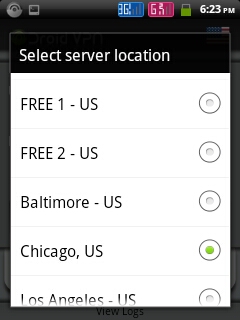
Step 4: After the above procedure, then click on the connect button and hold on for some while, till it's connected, just as shown in the image below.
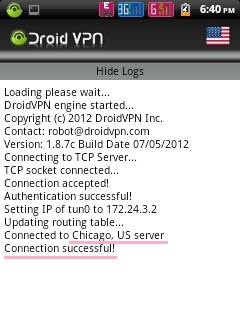
Step 5: Immediately the connection is successfully established, a prompt would pop-out, then click on Upgrade Later.
Step 6: Once the connection is successful, then Minimize the droid, and open the terminal emulator and type, ping google.com and click the enter button.
Step 7: From your app manager, under settings, stop the droidvpn process.
NB: Don't close the app, just stop the process. And make sure your terminal emulator is still running in backgroung (Just minimize it).
That's all. With this setup, you can surf the premium server of droidvpn for free.....
Of course, a VPN a.k.a Virtual private Network is used for different purposes like securing connections and also used to bypass all forms of internet censorship.

On most occassions, Mtn BIS, Etisalat BIS, or even the Glo Bis data plans do work on our android smartphones with the use of droidvpn, but most users find it difficult to migrate to DroidVpn premium account, and the free account is usually capped 100MB while the premium account is unlimited. Today's stroll, I would brief you guys on How to Access DroidVpn Premium Server for Free to plus unlimited download.
Procedures:
Step 1: First Download terminal Emulator and install on your android.
Step 2: After Installation, Open the app and type, SU in the terminal. Then a root permission would be given to the application.
Step 3: Be sure that you've installed droid version 1.8.7b properly, then select any of the premium servers, just as shown in the image below:
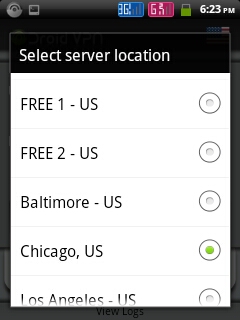
Step 4: After the above procedure, then click on the connect button and hold on for some while, till it's connected, just as shown in the image below.
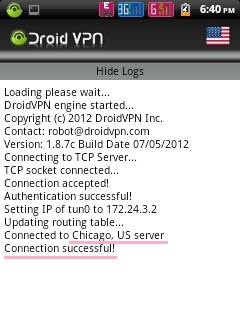
Step 5: Immediately the connection is successfully established, a prompt would pop-out, then click on Upgrade Later.
Step 6: Once the connection is successful, then Minimize the droid, and open the terminal emulator and type, ping google.com and click the enter button.
Step 7: From your app manager, under settings, stop the droidvpn process.
NB: Don't close the app, just stop the process. And make sure your terminal emulator is still running in backgroung (Just minimize it).
That's all. With this setup, you can surf the premium server of droidvpn for free.....







0 comments:
Post a Comment